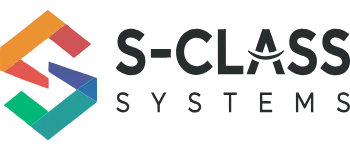The Business Case for Microsoft Intune: Modernizing Endpoint Management
In today's hybrid work environment, managing and securing endpoints has become increasingly complex. With employees accessing corporate resources from various locations and devices, traditional on-premises management solutions are struggling to keep pace. Microsoft Intune offers a cloud-based alternative that addresses these challenges while providing enhanced security and flexibility.
The Evolution of Endpoint Management
Endpoint management has undergone significant transformation over the past decade:
Traditional Approach (SCCM/MECM)
- On-premises infrastructure requirements
- VPN dependencies for remote management
- Complex deployment and maintenance
- Limited support for modern scenarios like BYOD
Modern Approach (Microsoft Intune)
- Cloud-based management without on-premises infrastructure
- Direct internet-based management regardless of location
- Simplified deployment and administration
- Comprehensive support for diverse device ecosystems
This evolution reflects the changing nature of work itself, with remote and hybrid arrangements becoming the norm rather than the exception.
Key Benefits of Microsoft Intune
1. Simplified Device Management
Intune provides a unified management interface for all your endpoints:
- Cross-platform support: Manage Windows, macOS, iOS/iPadOS, and Android devices from a single console
- Zero-touch deployment: Configure and provision devices without IT physically touching them
- Self-service capabilities: Enable users to enroll their own devices and access company resources securely
- Automated compliance remediation: Automatically bring non-compliant devices back into compliance
2. Enhanced Security Posture
Security is at the core of Intune's design:
- Conditional Access integration: Ensure only compliant devices can access corporate resources
- Application protection policies: Protect corporate data within applications without managing the entire device
- Risk-based access controls: Dynamically adjust access based on user, device, location, and risk signals
- Continuous compliance monitoring: Regularly verify device security status and enforce remediation
3. Cost Efficiency
Moving to Intune can significantly reduce your total cost of ownership:
- Elimination of on-premises infrastructure: Reduce hardware, maintenance, and operational costs
- Reduced IT overhead: Streamline management tasks and automate routine processes
- Licensing advantages: Often included in existing Microsoft 365 subscriptions
- Scalability: Easily scale up or down based on organizational needs without additional infrastructure
4. Improved User Experience
Modern management translates to better experiences for end users:
- Seamless access to resources: Users can access what they need without complex VPN configurations
- Consistent experience across devices: Apply the same policies regardless of device type
- Self-service portal: Enable users to reset passwords, install approved apps, and troubleshoot common issues
- Reduced downtime: Faster provisioning and issue resolution keeps users productive
Real-World Implementation Scenarios
Scenario 1: Healthcare Provider
A regional healthcare provider with 500 employees implemented Intune to secure their clinical devices and support a new remote work initiative for administrative staff.
Results:
- 40% reduction in device provisioning time
- 60% decrease in security incidents
- Successful compliance with HIPAA requirements for mobile devices
- $120,000 annual savings in IT operational costs
Scenario 2: Financial Services Firm
A financial services organization with 200 employees migrated from SCCM to Intune to support their increasingly mobile workforce.
Results:
- Eliminated VPN requirements for device management
- Reduced average ticket resolution time from 4 hours to 45 minutes
- Implemented zero-trust security model for all endpoints
- Achieved 99.8% compliance rate across all devices
Migration Considerations
Transitioning to Intune requires careful planning:
- Assessment: Inventory your current devices, applications, and management processes
- Pilot program: Test with a small group of devices before full deployment
- Phased approach: Migrate in stages based on device types or user groups
- Co-management strategy: Consider running SCCM and Intune together during transition
- User communication: Develop a clear communication plan to set expectations
Conclusion
Microsoft Intune represents the future of endpoint management, offering a cloud-based solution that aligns with modern work patterns. By simplifying administration, enhancing security, reducing costs, and improving user experiences, Intune provides compelling advantages over traditional management approaches.
For organizations looking to modernize their endpoint management strategy, Intune offers a pathway to greater agility, stronger security, and improved operational efficiency. As a Microsoft partner, our team specializes in Intune implementations and migrations, helping organizations realize these benefits while minimizing disruption.
Contact us today to learn how we can help you transform your endpoint management approach with Microsoft Intune.